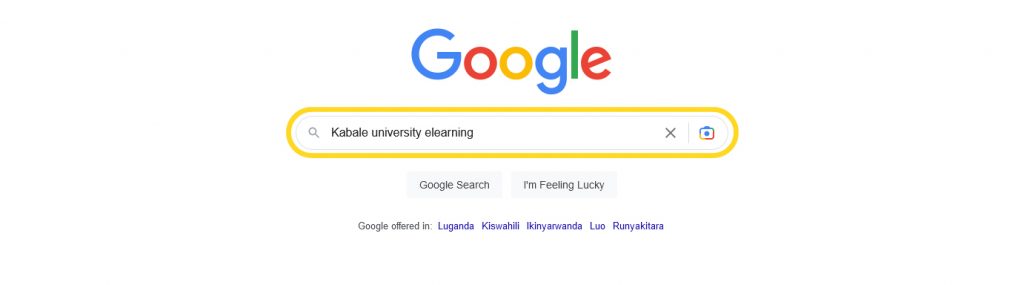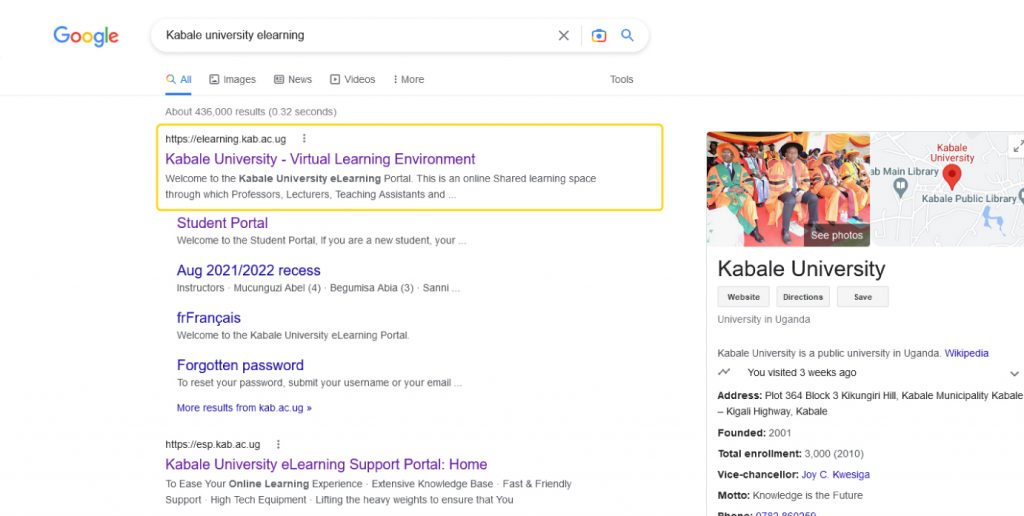To access our e-learning platform:
- Open your favorite browser (Firefox, Chrome, Edge …. etc.)
- Type https://elearning.kab.ac.ug in the address bar and press the enter key
- The e-learning platform should open if the address was typed correctly.
Or
- You can go to google and type Kabale university elearning
- Use any of the first three (3) results from google to find our e-learning platform
- Enjoy the services thereafter