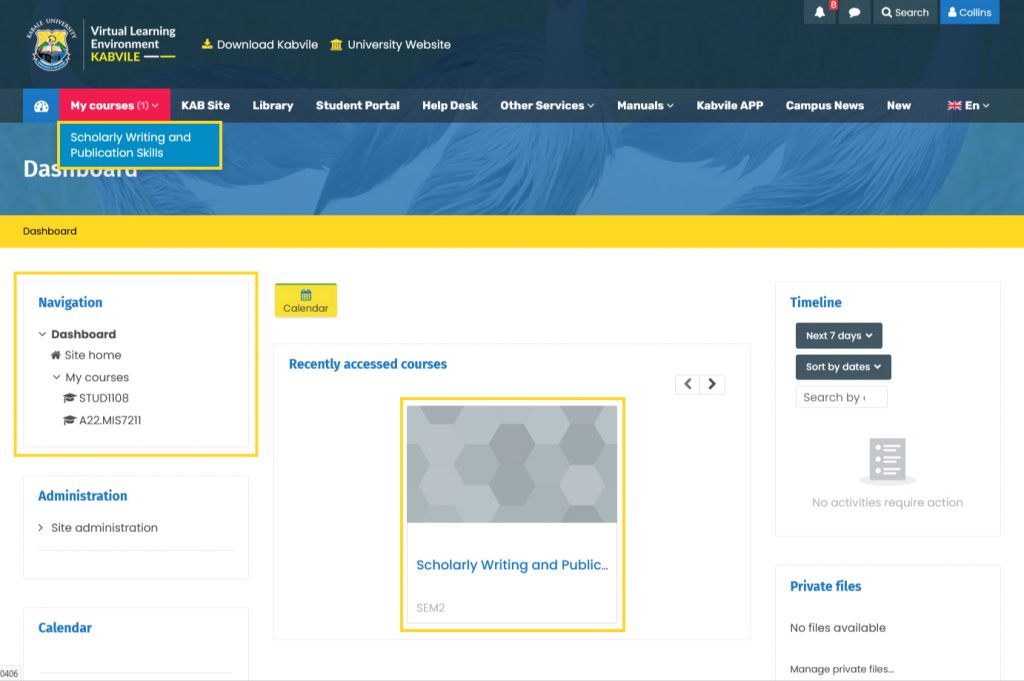Students will find their courses listed on the dashboard once they have enrolled successfully into them. You can also use the My Courses Link to access a list of courses for which you are enrolled.
By default; the system may not list all your courses and therefore you will need to click on the more link to see the hidden courses for a full course list.